Everything Else


How To: Use rear parking assist on a 2010 Toyota 4Runner
One of the many features that comes with the 2010 Toyota 4Runner is Rear Parking Assist. To use this feature, press the button to the left of the steering wheel that is marked P. The system will beep and the green LED will be lit, confirming that the feature is turned on. When the car is put into reverse, the parking assist will start beeping. As the car gets closer to an object, the beeping will gradually get faster and faster. When the car becomes very close to an object, the beeping will b...

How To: Use the T.C. manual lever on a 2010 Toyota 4Runner
How to use the Transfer Case manual lever on a 2010 Toyota 4Runner with a few easy steps: The manual transfer case offers three drive modes: two wheel drive high range, four wheel drive high range, and four wheel drive low range. Shift the transfer case from the two wheel drive high to four wheel drive high while in motion. To shift from four wheel drive high to four wheel drive low, come to a complete stop, shift the transmission into neutral and move the transfer case lever to the four whee...

How To: Use Active Trac (A-TRAC) on the 2010 Toyota 4Runner
The 2010 Toyota 4Runner comes with a feature called Active Trac or A-TRAC. A-TRAC traction control has the traction benefit of locking front and rear differentials, but with less weight. The ABS (anti-lock braking system) will automatically brake a slipping wheel. This will provide extra torque so that wheels with more traction can continue to push the car along. This automatic feature works seamlessly and the driving experience is not hindered in any way. However, the driver can turn this on...

How To: Use auto climate controls on a 2010 Toyota 4Runner
On 4Runners equipped with the automatic climate control system, the left and right hand knobs control the temperature settings for the driver's side and passenger's side. To use it, switch on auto mode by pressing the ‘auto’ switch on the left hand knob so the amber light is illuminated. Then press ‘dual’ on the right hand knob so its amber light is illuminated. Rotate the left hand and right hand knobs to set your temperatures. The system will maintain those temperatures. If you want the who...

How To: Use the accessory meter on a 2010 Toyota 4Runner
This video shows you how to use the accessory meter on a 2010 Toyota 4 Runner. The accessory meter display is located in the center of the dash board. The accessory meter center includes a clock, average fuel consumption, range, compass, and outside temperature display. On models equipped multi terrain select, it shows which mode is selected. To cycle between fuel consumption and range, press the mode button. Pressing the set button resets the fuel consumption back to zero. To set the clock h...

How To: Control the moonroof on a 2010 Toyota 4Runner
This video tutorial shows the proper way to operate the controls for the moon roof in a 2010 Toyota 4Runner. They demonstrated how to open and close the moon roof by using the slide button. When you want to open the moon roof push the slide button backward and to close it you need to push it forward. Also if you just want to tilt the moon roof, first make sure the cover is open, then use the up and down buttons to operate the tilt.

How To: Remove the gas cap on a 2010 Toyota 4Runner
The Toyota 4Runner has a manual fuel filler door. To gain access the gas cap open the door. When open the gas cap, turn it counter clockwise slowly. Then pause a few second before remove the cap. You can hang the cap on the back of filler door. The video also advises that Toyota suggests to use regular unleaded 87-octane gasoline. After filling gasoline return the cap and turn clockwise until you hear one click. The 4Runner's closed fuel system will dramatically reduce fuel evaporation. If th...

How To: Use cruise control on the 2010 Toyota 4Runner
ToyotaUSA shows us a quick video detailing cruise control on the 2010 Toyota 4Runner. Cruise control is standard on all 4Runner models. Behind the lower right side of the steering wheel there are switches for the cruise control. To activate it, press the on/off button at the end of the stock. A green icon will be illuminated on the instrument panel. Accelerate or decelerate to desired speed and push the stock down to set it to that speed. To increase the cruise control speed, move the stock u...

How To: Use the keyless remote on a 2010 Toyota 4Runner
This video tutorial shows you the ins and outs of the keyless remote system on the new 2010 Toyota 4Runner. One of the remote controls that the system offer is to lock and unlock your doors. The locking will be signaled by the lights flashing. The unlock button if hit once will unlock your front doors and show two flashes of the lights. If you hit the unlock button twice within three seconds the lights will flash four times and it will unlock all of your doors. Finally it is installed with a ...

How To: Use HomeLink in the 2010 Toyota 4Runner
This video tutorial shows you how to use the HomeLink feature in the new 2010 Toyota 4Runner. HomeLink can be used to control your garage door from a remote control inside your car. Depending on the make and model of your garage door, what you have to do is take your normal remote control for your garage door and simultaneously press and depress this and your Homelink button. The light should flash rapidly when this is done correctly. After this, your car should be linked to the sensor for yo...

How To: Use the 3rd row seats on a 2010 Toyota 4Runner
This video produced by Toyota USA shows an owner of a 2010 Toyota 4Runner how to use the 3rd row seats in this vehicle. First we learn that only certain 2010 Toyota 4Runners have the 3rd row seats that fold into the floor. Next we are shown how to raise the seats, to do so you simply pull down on the handle at the top of the seat and then raise the seat back into position. Next pull the seat base forward. Finally go to the rear of the vehicle and rotate the headrests into the upright position...

How To: Adjust interior lights in a 2010 Toyota 4Runner
This video illustrates to adjust the interior lights in a 2010 model Toyota 4Runner. Procedure: To adjust the intensity of the instrument panel lights, rotate the thumb wheel that is located to left of the steering wheel. Rotating it upwards increases the intensity of the lights, rotating it downwards dims the instrument panel lights. A central interior light switch located on the roof has two positions, all the way to the left is off. All the way to the right turn the lights on and off when ...

How To: Adjust the 2nd row seats in a 2010 Toyota 4Runner 7P
This video displays a 2010 Toyota 4Runner, modeled with seating for seven passengers. In the tutorial it shows a few of the basic adjustments that can be made to the seating. You can adjust the seat to recline to your comfort level and move to seat forward and backward. Unlike most 4Runner model this one comes with an additional back row of seating. This can be accessed simply by pulling the bottom lever of the backseat and pushing the seat forward.

How To: Heat the front seats in a 2010 Toyota 4Runner
How to use Toyota 4Runner heated seats in this short video, we find out from Toyota one of the many benefits of owning their 4Runner SUV. In selected models of the 4Runner there are heated seats. If you are confused at all about operating the heated seats, this should put you at ease. It is no more challenging than turning a dial. The team at Toyota has added this feature and you can learn how to most effectively take advantage of heated seats, which will come in handy for that next blizzard.

How To: Use the AC power outlets in the 2010 Toyota 4Runner
Select Toyota 4Runner models are available with two 120-volt AC power outlets. To use this feature, the engine must be turned on and running. Press the AC switch to the left of the vehicle's steering wheel. The LED will be illuminated when active. One outlet is located in the center console. The other outlet is at the rear of the vehicle in the cargo area of the Toyota 4Runner. Use the outlets as needed.

How To: Use downhill assist on the 2010 Toyota 4Runner
The 2010 Toyota 4Runner comes with several features – one of which is Downhill Assist Control or DAC. When the driver turns the DAC feature on by simply pressing a button, it will help the car as it descends along slippery and/or steep slopes. When DAC is activated, a green icon will be lit up. DAC works with the A-TRAC (or the Active Traction system) and the ABS (or anti-lock braking system) to help keep the 4Runner's speed below 15 mph, a safe speed for driving down steep grades.

How To: Adjust the 2nd row seats in a 2010 Toyota 4Runner 5P
This video shows you how to adjust the second-row seats in a 2010 Toyota 4 Runner. The 4 Runner comes with a 40-20-40 split folding second-row seat. To fold the second-row seat, pull up on the strap to pivot the bottom of the seat forward, then push the head rest into the down position. Lift the lever on the outside of the seat to fold the seat back forward. The seat backs recline by leaning forward and pulling up on the lever and leaning back to desired position. The seat also has a center a...

How To: Use crawl control on the 2010 Toyota 4Runner
Have you ever driven your car on rough terrains? Seems difficult to handle it. You can now steer, brake and accelerate at the same time with the new 2010 Toyota 4Runner. It has introduced a new technology called crawl control which helps determine optimum combination of speed and traction. It processes inputs from wheel speed sensors, vehicle's stability control computer, G-sensor and the engine control unit. To start this system, shift the transmission to neutral and then the transfer case t...

How To: Drive a stick shift without stalling
This video gives a funny and down-to-earth tutorial on how to drive a stick shift without stalling it. Joseph, the teenaged narrator, demonstrates starting a jeep, shifting gears when in motion and stopping in two different ways, giving safety tips along the way. He makes sure to warn you about what could happen if you do it wrong. This is a useful skill to learn, as it can prevent stalling in the middle of intersections and annoying other drivers.

How To: Use the T.C. electronic dial on a 2010 Toyota 4Runner
This video shows you how to use the transfer case electronic dial on the 2010 Toyota 4Runner Limited. This 4 Runner has 3 transfer case settings.4 wheel drive high range free, 4 wheel drive high range locked, and 4 wheel drive low range locked. To change from 4 wheel drive (H4F) to the 4 wheel drive locked mode, you must come to a complete stop, depress the dial, and turn to the (H4L) position. To shift into 4 wheel drive low you must come to a complete stop, shift the transmission into neutr...

How To: Pair phones to a 2010 Toyota 4Runner navigation system
In a 2010 Toyota 4Runner, you can connect your phone to the car via Bluetooth. To do this, make sure the car is stopped. Then click the info button next to the navigation screen. Press "Phone" and confirm that you want to connect a new phone. Press "Add New". The car's system will begin searching for Bluetooth devices. Make sure that your device's Bluetooth feature is on. When prompted, enter the code on the car's navigation screen into your phone. A message that says "Bluetooth connection su...

How To: Use the backup camera on a 2010 Toyota 4Runner
This video shows you how to use the backup camera on a 2010 Toyota 4Runner to assist in backing up. The 4Runners that are equipped with the available navigational system also have the backup camera. When you shift into reverse, the navigation screen display changes and shows you what the camera sees behind the vehicle. There are also select models that are not equipped with the navigational system that are equipped with a backup camera. This select 4Runner has the rear view displayed in the r...

How To: Use the SmartKey on the 2010 Toyota 4Runner
This video tutorial shows you some of the benefits of the SmartKey on the 2010 Toyota 4Runner. This key can be used as just like the standard version, using the remote controls to lock and unlock the car. This key also provides keyless entry; if you have the key in your possession and approach the car it will unlock the doors for you. You can also use this key to open and shut the rear window. The SmartKey brings a bit of innovation to the once standard remote control key.

How To: Use the Smart Key to start a 2010 Toyota 4Runner
Do you have a smart key but are not aware of its advantages? Here are some tips. Put your foot on the brake pedal. A green light will illuminate the start/stop button. Then press that button and the engine will start. To start other accessories, leave your foot off the brake pedal and click the start/stop button. An amber light will illuminate. If the battery is low on the smart key, then touch the smart key to the start/stop button and the engine will start. This provides quick ways to start...
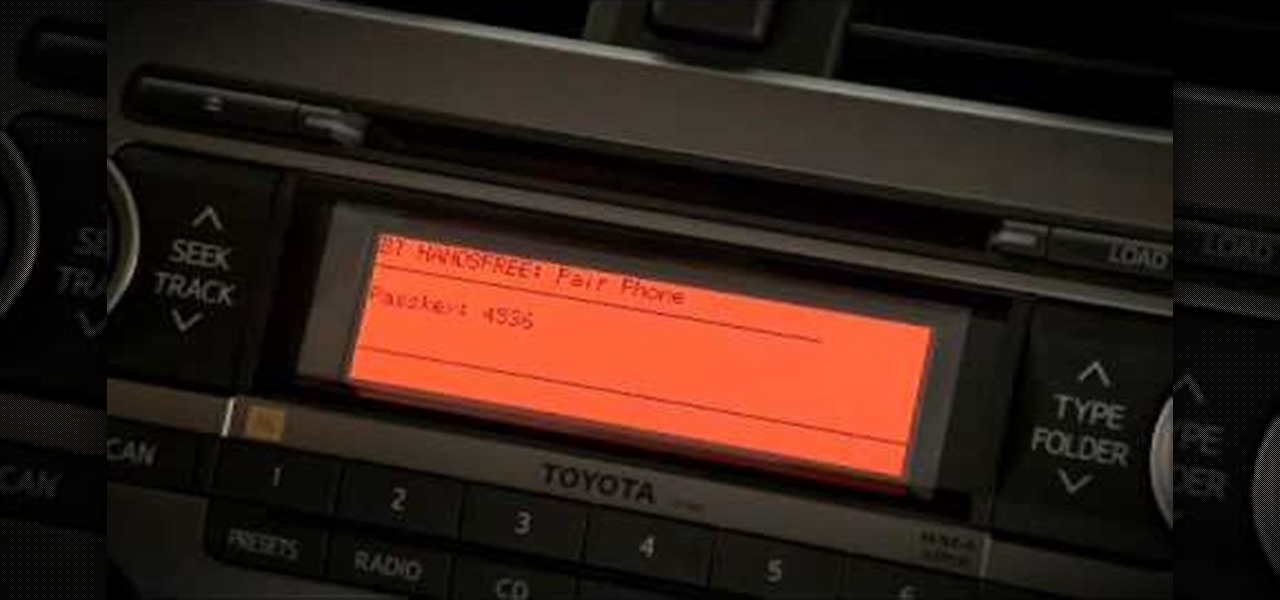
How To: Pair your cell phone in a 2010 Toyota 4Runner
This instructional video demonstrates how to pair a Bluetooth-enabled cell phone with a 2010 Toyota 4Runner that does not have a navigational system. In a series of simple steps, the 2-minute video covers the precise process of pairing one's phone with the vehicle. Then, it finishes by showing how the voice-activated system in the 4Runner can be used to make a phone call. This short, step-by-step tutorial is perfect for anybody with a Toyota 4Runner who is having difficulty getting a cell pho...

How To: Drive a 97' Nissan Maxima stick shift
This video is of a minor showing how to drive a stick-shift with his wrecked '97 Nissan Maxima. He provides a step-by-step guide of how to hold the clutch to start the car, followed by a description of the different "speeds" (amount of gears), and how to shift up and down amongst them. Also, he describes common safety issues for beginners. For fun, he even shows how to pop the clutch to do a burn-out! Drive a 97' Nissan Maxima stick shift .

How To: Drive a stick shift safely
In this video, Brandon will show you how to drive a stick shift safely and effectively. In a stick shift, there are three pedals, the gas, the clutch, and the brake, all of which will be used in order to drive the car. You should use your right foot for the gas and the brake and your left for the clutch. This video will show you the basics of how to drive a stick shift and how to shift gears without making the car stall.

How To: Unlock a Car Without a Key
How many times have you locked your key inside your car and had to pay those outrageous locksmith fees? Ever worked for an hour or sometimes longer trying to coax a coat hanger in through a window, all the while wishing there was an easier way to unlock your car door? Well, there is, and this video will show you how. You can pop that lock open in a matter of seconds with something as simple as a tennis ball. Check it out!

How To: Use the transmission on a 2010 Toyota 4Runner
This video on transmission operation by TOYOTA USA shows you how to use the transmission on a 2010 Toyota 4Runner. V 6 4Runner models have a wide ratio, 5 speed auto transmission with a gated shifter as shown. When shifting out of park the engine should be running and the break should be pressed while moving the lever to the 'D' position as shown. Activate the sequential mode move the lever from the 'D' position to the left and move it up or down to shift to higher or lower gears as demonstra...
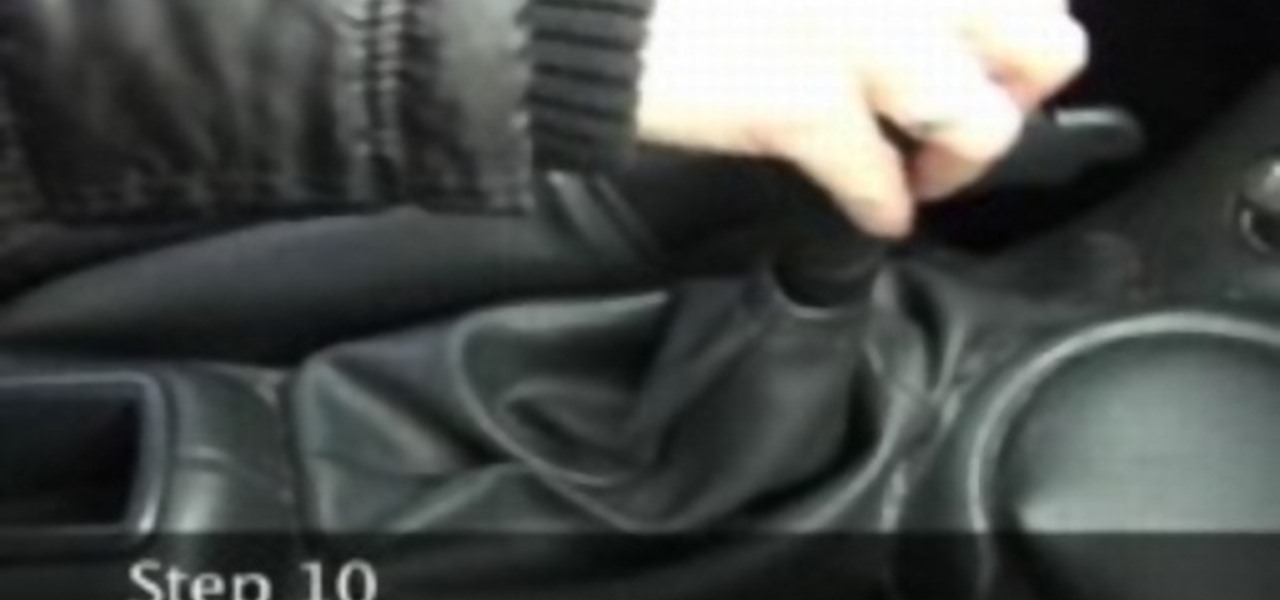
How To: Drive a car equipped with a manual transmission
Driving a car equipped with a manual transmission is the topic of this video. There are 3 pedals on the floor. From left the right, the three pedals are clutch, brake and gas. Study the diagram on the top of the gear shift. It looks like a three legged "H". Gears 1,3,5 are on the top. Gears 2,4,reverse are on the bottom. The cross in the "H" is neutral. Make sure the park brake is engaged. Press down on the clutch pedal and move gear shift to neutral. Start the car. Put the shift in first gea...

How To: Use the power window controls on a 2010 Toyota 4Runner
The Toyota 4Runner comes with power windows for all doors. All power windows are of automatic operation. This video takes us through the procedure of operating the power windows in a systematic way. To open the window all at once, the switch must be pushed completely down. Whereas to close the window we need to push it up and release. To stop the window in midway we should slightly push the switch in the opposite direction. The 4Runner also has a window lock switch in the drivers door, which ...

How To: Use the rear cargo area on a 2010 Toyota 4Runner
This instructional video by ToyotaUSA guides you on how to use the rear cargo area of a 2010 Toyota 4Runner. The 2010 Toyota 4Runner is extremely spacious and the 5 passenger model has a sliding rear cargo deck which can be pulled out as demonstrated by moving the lever and pulling it to one of the two positions (halfway out or fully extended). There is also a concealed storage area between the second row seat and the cargo deck. It also has rear tide outs to secure cargo. The rear hatch has ...

How To: Unlock a Car Door with a Clothes Hanger
This video shows you how to unlock a car door with a hanger but warns it isn't easy and may take some practice. First you will need a hanger as long as your arm, then insert the hanger in the hole on the left side of the window. Try to feel around and find the pin inside the hole. After you find the pin pull up on it. Try not to lock your keys in your car so you don't have to do this anymore.

How To: Handle it when your car stalls
Have a small fear that your car might stall and you'll have a freak out? Stay calm. If you are driving down the road and your car suddenly dies, you need to know how to avoid a crash.

How To: Prevent sun glare from causing an accident
We've all been blinded while driving by a blazing sun, but did you know that sun glare can many times cause accidents? In this video, learn how to stay safe and prevent sun glare from causing a car accident. Prevent sun glare from causing an accident.

How To: Stop your car during sudden acceleration
With the recent recall of 3.8 million vehicles from Toyota for falty acceleration pedals or the "floor mat problem", it's important to know what to do if your car gets a mind of its own and starts accelerating out of control. If you own any of the recalled car models including the Camry or Prius, be sure to listen up! This video might just save your life! Learn how to stop your car during sudden acceleration with help from the car safety video.

How To: Use windshield washer/wipers on a 2010 Toyota 4Runner
This video teaches you about windshield washers and wipers. It gives great explanation about how to operate the different motions of the wipers on the 2010 Toyota 4Runner. The video also includes information about what this car model includes and where to find the objects. You are able to control the wiper frequency. You may operate the wipers in slow constant mode or fast setting. There is also a front de-icer included with the model. You can operate the windshield washers in intermittent mo...

How To: Get personalized traffic reports with Ford SYNC
Knowing what traffic lies ahead is detriment to getting home on time. If you get stuck in a traffic jam or road construction, then the only thing you gain is frustration. But with Ford's new SYNC system, you can get up-to-date real-time traffic reports for your local area or specific drive home. Real-time traffic reports help keep you posted on construction, accidents, and other accidents in your commute. You just need to set up some simple preferences on your online owner's account.

How To: Call 911 using Ford SYNC
If it's an emergency, sometime you just don't have enough time or energy to pick up your mobile phone and call 9-1-1. Sometime you just can't move and the only thing still working is your mouth. Ford's new SYNC system provides an option for hands free 911 Assist. In a crash involving airbag deployment, 911 Assist places a call directly to a 911 operator. Your bluetooth phone must be on and stored somewhere inside the vehicle.

How To: Pair your bluetooth phone to Ford SYNC
Sometimes pairing your mobile phone with your car is a difficult and unwritten chore to accomplish. But now with Ford's new SYNC system, you can easily pair your cell phone. It's as easy as pressing the Phone button. Let it search for already stored bluetooth devices, and if none are stored, simply press the Arrow buttons until you see the Add Bluetooth Device option. It's that easy!







