With a little bit of planning, you can avoid a lot of blood-pressure-raising traffic messes.
You Will Need
* Time to plan
* Traffic reports
* GPS service
Step 1: Avoid rush hour
If at all possible, don't drive from six to ten in the morning and between four and seven at night.
Step 2: Plan ahead
Plan your route ahead of time. If you're traveling during a peak time, you may want to use back roads instead of crowded highways.
*Tip: Online driving-direction sites often let you choose a "no highway" option.
Step 3: Know alternatives
When planning your route, research two or three alternate routes in case there's a traffic tie-up.
*Tip: Familiarize yourself with how roads connect with your primary and alternative routes in case you have to make a change while driving.
Step 4: Get traffic updates
Check traffic reports just before you hit the road and adjust your route accordingly. Many major cities have updated traffic information available for free over the Internet.
Step 5: Listen to the radio
Local radio stations often provide traffic updates on a regular basis. Tuning in to these updates can help navigate traffic jams as they happen.
Step 6: GPS-based devices and services available to many mobile phones can keep you informed about traffic problems lurking ahead.
Step 7: Take the train
Switch to public transportation whenever you can. You'll save money, aggravation, and the environment—and you can read the paper—all at once!
Just updated your iPhone? You'll find new emoji, enhanced security, podcast transcripts, Apple Cash virtual numbers, and other useful features. There are even new additions hidden within Safari. Find out what's new and changed on your iPhone with the iOS 17.4 update.


























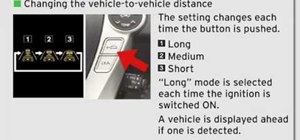



Be the First to Comment
Share Your Thoughts