Active Driving & Safety Posts

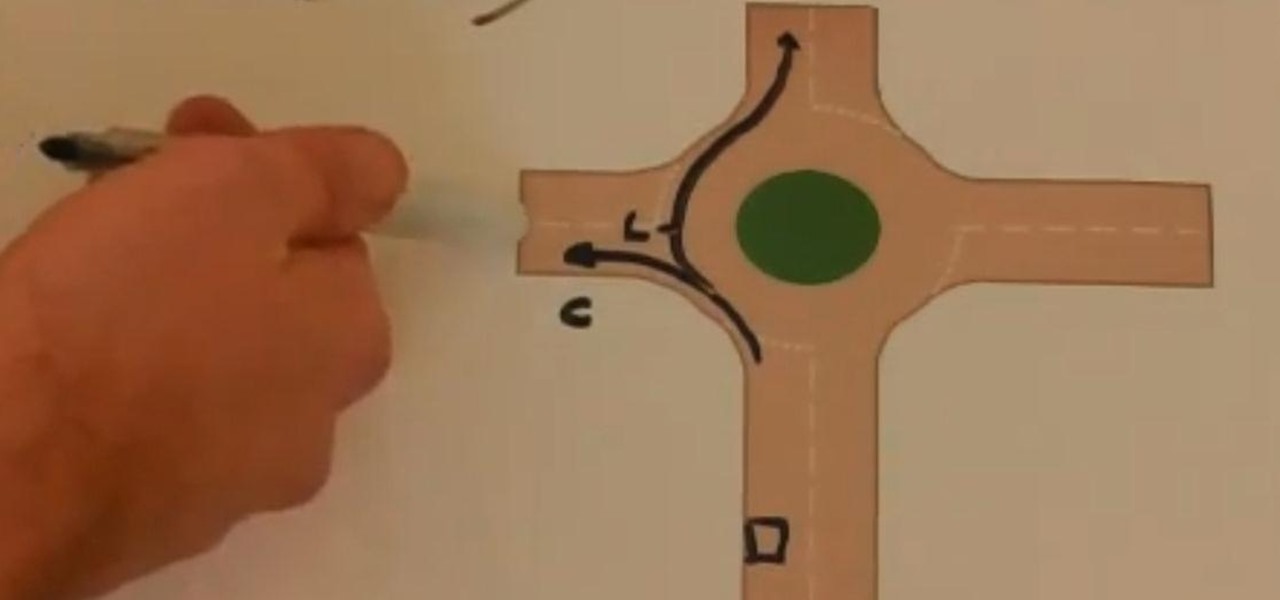
How To: Deal with Roundabouts When Driving a Car in England
Here's an educational video about dealing with all types of roundabouts, suitable for those practising with driving in the Nottingham and surrounding area.

How To: Deal with Pedestrian Crossings When Driving a Car in England
Here's a video on how to deal with pedestrian crossings in England. It's to help all of you taking driving lessons in Nottingham and the surrounding area, and can be used before or in-between your training.

How To: Drive a manual transmission motor vehicle
Ever wonder if you could drive a stick shift? Well, wonder no more and get your ass inside that car. Just watch this automotive video tutorial on how to drive a manual transmission vehicle, car or truck.

How To: Drive a stick shift car easily
A funny video about the basics of driving a stick shift car.

News: Go, Granny, Go! Hacked Mobility Scooter Goes 69 MPH
Though the idea of a highway-friendly mobility scooter might seem absurd, we think it makes perfect sense: After all, who has a greater need to move quickly than those with the least amount of time left to live?

How To: Drive in mud off road in a 4wd Jeep
How to drive a 4WD vehicle in mud. Take your truck into the mud safely. These videos are using Jeep Wranglers to demonstrate.

How To: Do a Burnout on your motorcycle
This video will teach you how you can do a burnout on your motorcycle. This burnout will create lots of smoke and look really cool. All you need is a worn out tire and a motorcycle. Pretty soon, all the babes are going to be flocking to you and riding away on your bike in a cloud of smoke.

How To: Safely drive a manual car
Before driving your car make sure that you put your seat belt on. There are three peddles in a car with a manual transmission. The first one on the left is the clutch. The next peddle is the brake. The peddle to the right is the gas peddle. The next thing you need to understand is the shifter. The transmission will have a number of gears, usually 4 or 5, with reverse. Make sure you study the gear pattern on the shift knob so that you know where each of the gears are when you are shifting as y...

How To: Jump start a car with a dead battery
You don't want to get stuck on the side of the road when your car's battery dies. Learn how to charge your car's battery off of someone else's using jumper cables. Don't let a dead battery leave you stranded! Every driver should know how to jump start a car.

How To: Save gas
Learn how to save gas, the secret the oil companies and car manufacturers don't want you to know about! This how-to video explains common causes for your car to be sapping gas faster than it should, how to make some simple adjustments, and maximize your gas. Don't be a slave to high gas prices or go into debt buying a hybrid car you can't afford. Learn how to double your gas mileage the KipKay way by watching this instructional video.

How To: Unlock a frozen car door using a butane lighter
Live in a place with severe winter? You may eventually find that your car door lock has frozen solid. You can try jiggling the door handle, but if that doesn't work, then bring out a butane lighter and heat up your car key. Take care to not get burned!

Note To Self: When Bored, Try Car Surfing
Dumb as it may be, it sure looks fun. And when boredom comes calling... (for those with a death wish)... presenting, the highly dangerous game of car surfing:

News: The Wall of Death (Thank God for Centrifugal Force)
We've seen it before, but India's Wall of Death never ceases to awe and amaze. Below, taken from the Guardian's Eyewitness photo series, a man performs the incredibly dangerous stunt during Jhiri Mela, in India ("a fair held every November in memory of a farmer who killed himself in the face of unjust demands from a landlord").

News: Ralph Lauren's Decadent "Garage" (Re: Luxury Auto Museum)
You can see why Ralph's daughter Dylan may have conceived of the $15 grand gingerbread house. Below, images of the fashion King's exotic car garage, via Vanity Fair.

How To: Determine if you should buy an electric car with Electric Car Calculator
Are you thinking of trading in your 6mpg Hummer for something a little more efficient? Well, if you've got an electric or hybrid car in mind, this video will show you how to make a choice that works for you. With a little program called Electric Car Calculator, you can determine if the savings are worth it for you to get into one of today's hybrid or electric cars.

News: Can You Pass the Crazy Chinese Driving Test?
China is a hot mess of traffic and is stereotyped for spawning some of the craziest drivers in the world. The traffic jams are known to be so bad, drivers have been gridlocked for 9 straight days.

News: Synchronized Drifting = High-Speed Motor Ballet
It's an auto freak's wet dream: the beauty of synchronization + the adrenaline rush of engines revving and expert vehicle maneuvering. Check out these incredible dancing Toyotas on Japan's Fuji Speedway. Inspired? Start small.

How To: Pack a recovery kit for your 4x4 to ensure your safety while offroading
If you spend a lot of time alone or close to it in the wilderness, then hopefully you already know how important it is to bring a properly packed survival kit. This is true for offroading enthusiasts as well as pedestrian outdoorsman, but the kit requires some great specifically related to your being in a 4x4. This video will show you what you should pack in your 4x4 offroad recovery kit and explains why this stuff will keep you safe.

How To: Use a wheel winch to rescue your 4WD drive from the mud
If you and your 4WD Jeep or other offroading vehicle venture far enough afield, you will probably find yourself stuck in mud, sand, ruts, or some other sticky situation. This video will teach you how to use a wheel winch to self-rescue your vehicle from all sorts of situations and get your truck driving again.

How To: Use ratchet straps with twisted snap hooks
See how to use a 1-1/2 inch x 15 ft. long 4,000 pound ratchet strap assembly with the twisted snap hooks. This device is intended for anybody carrying a heavy cargo load on their trailer or flat bed pickup truck.

How To: Keep your car seat cool with a reflective emergency blanket
If you've ever parked your car outside in direct sunlight and it's about 90 degrees out, you know what ends up happening 2 hours later when you get back into the car.

How To: Use the navigation system in a 2010 Prius
Learn how to use the navigation system in a new 2010 Toyota Prius in simple steps. It has DVD based navigation system with easy to use touch screen display. All the navigation routes of USA, Hawaii and parts of Canada are available in it supporting English, French and Spanish languages. When you start the car it opens the map and you can input the destination using voice command or entering text. You can also input your home address and five other special location address.

How To: Ride a motorcycle in a group
In this tutorial we learn how to ride a motorcycle in a group. You will have each person separated by enough length so you can each safely stop. There should be a trail of one in front of the other, not everyone next to each other. Follow the hand signals that each person gives so you call know where to go. You should have one leader and then other people following with one person in the back. If you are riding into the sun, make sure each person is wearing sunglasses because it will be brigh...

How To: Make a u-turn on a motorcycle
In this video, we learn how to make a u-turn on a motorcycle. You must be able to complete a u-turn without putting your foot down. Depending on the size of your motorcycle, you will need 20-24 feet to do this properly. The most common mistake is oversteering and putting your foot down. Keep the clutch in the friction zone, drag the rear bike the stabilize the bike, add throttle if needed, and shift your weight. Keep your head up and make sure you are looking all the way through the u-turn. D...

How To: Start out on a motorcycle
In this tutorial, we learn how to start out on a motorcycle. Before you ride a motorcycle, you will want to learn where all the controls are. After this, you need to make sure all the springs are in place and the clutch works well. Then, check the engine oil to make sure it's full, and then make sure the throttle is working correctly. The steering bar should also be checked and the ignition switch should be checked. Once you know that your bike is ready, then you can pull the kickstand up wit...

How To: Countersteer and turn on a motorcycle
In this video, we learn how to countersteer and turn on a motorcycle. First, you will push left and lean left while you are on the motorcycle. Push on the hand grip while you are leaning your body. Turn at a normal speed, not while you are going really fast, or you can fall off. You will turn the handlebars just like a steering wheel on a car going at a slow speed. This should be between 8 and 15 miles per hour, so you will have to countersteer. Practice this on a closed course and then you c...

How To: Make a quick stop on a motorcycle
In this tutorial, we learn how to make a quick stop on a motorcycle. You must reach a speed of 15 mph first. A quick stop means you stop right when you are in the middle of driving, without slowing down first. Close the throttle first, then pull in the clutch. From here, apply both brakes evenly and firmly without locking them up and keep the handlebars straight. Make sure you ride safe and you do this with a helmet on after you have learned the basics of riding a motorcycle. Once you learn t...

How To: Master the obstacle swerve on a motorcycle
In this video, we learn how to master the obstacle swerve on a motorcycle. First, you must reach a speed of 15 miles per hour and then swerve around a 7 foot obstacle 13 feet ahead. Learn how to swerve to the left first and then start to swerve to the right on a closed course. Do not brake while you are swerving and learn how to use counter steering. Keep your head up and look where you want to go while you are riding. Enjoy riding your bike and make sure to be extremely cautious when you are...

How To: Prevent road rage
The road can sometimes resemble a battle field. Tailgaters, horn-honkers, and jerks who cut you off are enough to drive any driver batty. Here's how to keep your cool behind the wheel and stay calm during moments in which you'd like to explode.

How To: Use the smart key for the 2010 Toyota Prius
In this video, we learn how to use the smart key for the 2010 Prius. You can use this just like any other keyless entry system. Press the lock button to lock the doors and the unlock button to unlock the doors. When you press unlock once it unlocks the drivers door, if you press it twice within 3 seconds, it unlocks all the door. After 60 seconds, the Prius will automatically lock itself. Press the red alarm key if you need to draw attention to yourself in an emergency situation. Make sure yo...

How To: Set the onboard clock in a 2010 Toyota Prius
In this tutorial, we learn how to set the onboard clock in a 2010 Prius. To the left of the audio system are the clock buttons. To set this, press repeatedly or press and hold the "h" or "m" button to change the hours or minutes. Then, you will be able to set the correct time. Above the clock buttons is a switch that will change your reading from miles per hour to kilometers per hour. The controls on the Prius are completely customizable so you can control what you see on your car and when. M...

How To: Adjust the steering wheel in the 2010 Toyota Prius
In this tutorial, we learn how to adjust the steering wheel in the 2010 Prius. Every Prius has a tilt and telescopic steering wheel that should only be adjusted when the car is stopped. Reach under the steering wheel and push the lever down to release. Then, move the steering wheel in and out and up and down until you find the position that is comfortable for you. Pull the lever up to lock it into position. Make sure the steering wheel is completely locked into place before you start driving ...

How To: Operate the solar powered vent system in a 2010 Toyota Prius
In this tutorial, we learn how to operate the solar powered vent system in a 2010 Prius. Prius models that come with a moon roof also have a solar powered roof. The control switch is on the left hand side of the steering wheel. With the ignition on and the switch turned on, you can exit and allow the ventilation system to start to clean the air out of the car. Since this doesn't rely on power, it will not drain your battery. This is not only eco-friendly, it's also great for your health and c...

How To: Operate dynamic radar cruise control in the 2010 Toyota Prius
In this tutorial, we learn how to operate dynamic radar cruise control in the 2010 Prius. This supplements the conventional cruise control with a vehicle to vehicle cruise control. The radar system sees the car ahead and is less effected by bad weather conditions. The driver can select short, medium, or long driving distances. When cruising at a set speed that is faster than the car ahead, the vehicle will slow down to the speed of that car. A warning will be sounded to tell the driver to tak...

How To: Use different drive modes in the 2010 Toyota Prius
In this tutorial, we learn how to use different drive modes in the 2010 Prius. The Prius offers a smooth and gentle ride, and new technology lets you tailor the driving experience to your needs. All you have to do is press the button and let the car do the rest. The EV mode lets you drive for longer distances at low speeds using the electric motor only. This is an extremely quiet ride that doesn't produce any emissions. The ECO mode makes the most of fuel economy, even on stop and go city str...

How To: Adjust the front seat and heater in the 2010 Toyota Prius
In this tutorial, we learn how to adjust the front seat and heater in the 2010 Prius. First, you will need to adjust your seats by lifting the lever in the front of the seat. Move up and down until it's comfortable. On the side of the seat is a lever which will move the seat up and down. The other lever behind that will move the seat back up and down until it's in the right place. There is also a button on the side that will change the lumbar support for your back. There is also an option ava...

How To: Read the information displays inside a 2010 Toyota Prius
In this tutorial, we learn how to read the information displays inside a 2010 Prius. There are a lot of features on the Prius that can improve your fuel economy. The energy monitor and hybrid system indicator can help you save gas and tell you how your car is running, along with what kind of power it's using. On the next screen, you can monitor the consumption of your gas so you can see what mpg you are getting in the last hour or five minutes you were driving! You can do this for a trip or f...

How To: Operate the backup camera on the 2010 Toyota Prius
In this tutorial, we learn how to operate the backup camera on the 2010 Prius. The Prius models can come equipped with a navigation and a backup camera. When you shift into reverse, the navigation screen will change to show what the camera sees behind the vehicle. You will also hear a repeating beep to indicate that you are going in reverse. This is a great tool to use while you are backing up your vehicle, which can help you avoid small things in the road. This is also a great tool to help a...

How To: Utilize the informational display in the 2010 Prius
In this tutorial, we learn how to utilize the informational display in the 2010 Prius. This is in the middle of the panel display and appears after the welcoming screen. It includes a clock at the top and can be changed when you press the correct button on the steering wheel. Pressing the display button will bring up different screens to give you information on how your vehicle is running and give you history of it. It will also provide access to settings of your car so you can change the clo...

How To: Use steering wheel controls in the 2010 Prius
In this video, we learn how to use steering wheel controls in the 2010 Prius. The Prius has steering wheel mounted controls that come with touch tracer display. When you press these, the display produces the duplicate on the panel to see what you are doing. This is located in the driver's line of sight. You will find radio, volume, and radio channel controls on the left hand side. You will also find voice activation and phone on the left hand side. The switches on the right hand side will hel...







